List of Android "Secret" Codes, Tips, and Tricks
As pointed out from comments these are mostly for Samsung, I have added some for HTC below. Like I said this is just a start we can build form it. If anyone would like to create a Google Doc from this information please feel free I will add a link to this post.
As pointed out from comments these are mostly for Samsung, I have added some for HTC below. Like I said this is just a start we can build form it. If anyone would like to create a Google Doc from this information please feel free I will add a link to this post.
SAMSUNG CODES
| Code | Description |
|---|---|
| *#*#4636#*#* | Display information about Phone, Battery and Usage statistics |
| *#*#7780#*#* | Restting your phone to factory state-Only deletes application data and applications |
| *2767*3855# | It's a complete wiping of your mobile also it reinstalls the phones firmware |
| *#*#34971539#*#* | Shows completes information about the camera |
| *#*#7594#*#* | Changing the power button behavior-Enables direct poweroff once the code enabled |
| *#*#273283*255*663282*#*#* | For a quick backup to all your media files |
| *#*#197328640#*#* | Enabling test mode for service activity |
| *#*#232339#*#* OR *#*#526#*#* | Wireless Lan Tests |
| *#*#232338#*#* | Displays Wi-Fi Mac-address |
| *#*#1472365#*#* | For a quick GPS test |
| *#*#1575#*#* | A Different type GPS test |
| *#*#0283#*#* | Packet Loopback test |
| *#*#0*#*#* | LCD display test |
| *#*#0673#*#* OR *#*#0289#*#* | Audio test |
| *#*#0842#*#* | Vibration and Backlight test |
| *#*#2663#*#* | Displays touch-screen version |
| *#*#2664#*#* | Touch-Screen test |
| *#*#0588#*#* | Proximity sensor test |
| *#*#3264#*#* | Ram version |
| *#*#232331#*#* | Bluetooth test |
| *#*#7262626#*#* | Field test |
| *#*#232337#*# | Displays bluetooth device address |
| *#*#8255#*#* | For Google Talk service monitoring |
| *#*#4986*2650468#*#* | PDA, Phone, Hardware, RF Call Date firmware info |
| *#*#1234#*#* | PDA and Phone firmware info |
| *#*#1111#*#* | FTA Software version |
| *#*#2222#*#* | FTA Hardware verion |
| *#*#44336#*#* | Displays Build time and change list number |
| *#06# | Displsys IMEI number |
| *#*#8351#*#* | Enables voice dialing logging mode |
| *#*#8350#*#* | Disables voice dialing logging mode |
| ##778 (+call) | Brings up Epst menu |
HTC CODES
| Code | Description |
|---|---|
| *#*#3424#*#* | HTC function test Program. |
| *#*#4636#*#* | HTC Info menu |
| *#*#8255#*#* | launching GTalk Service Monitor |
| ##3424# | Diagnostic mode. |
| ##3282# | for EPST. |
| ##8626337# | for VOCODER |
| ##33284# | Field trial menu. |
| ##786# | Reverse Logistics Support. |
| ##7738# | Protocol Revision. |
| ##775# | Unknown |
| ##2539# | Unknown |
| Code | Description |
|---|---|
| *#1234# | to check software version of phone. |
| *#12580*369# | to check software and hardware information. |
| *#0228# | Battery status (ADC, RSSI reading) |
| *#0011# | Service Menu |
| *#0283# | loopback test |
| *#06# | imei |
| *#03# | nandflashheaderread |
| *#0808# | usb service |
| *#9090# | service mode |
| *#7284# | FactoryKeystring |
| *#34971539# | camera firmware standard |
| *#1111# | servicemode |
| *#0*# | Testmodus |
Code Description *#*#4636#*#* Display information about Phone, Battery and Usage statistics *#*#7780#*#* Resetting your phone to factory state-Only deletes application data and applications *2767*3855# It's a complete wiping of your mobile also it reinstalls the phones firmware *#*#34971539#*#* Shows completes information about the camera *#*#7594#*#* Changing the power button behavior-Enables direct poweroff once the code enabled *#*#273283*255*663282*#*#* For a quick backup to all your media files *#*#197328640#*#* Enabling test mode for service activity *#*#232339#*#* OR *#*#526#*#* Wireless Lan Tests *#*#232338#*#* Displays Wi-Fi Mac-address *#*#1472365#*#* For a quick GPS test *#*#1575#*#* A Different type GPS test *#*#0283#*#* Packet Loopback test *#*#0*#*#* LCD display test *#*#0673#*#* OR *#*#0289#*#* Audio test *#*#0842#*#* Vibration and Backlight test *#*#2663#*#* Displays touch-screen version *#*#2664#*#* Touch-Screen test *#*#0588#*#* Proximity sensor test *#*#3264#*#* Ram version *#*#232331#*#* Bluetooth test *#*#7262626#*#* Field test *#*#232337#*#* Displays bluetooth device address *#*#8255#*#* For Google Talk service monitoring *#*#4986*2650468#*#* PDA, Phone, Hardware, RF Call Date firmware info *#*#1234#*#* PDA and Phone firmware info *#*#1111#*#* FTA Software version *#*#2222#*#* FTA Hardware verion *#*#44336#*#* Displays Build time and change list number *#06# Displsys IMEI number *#*#8351#*#* Enables voice dialing logging mode *#*#8350#*#* Disables voice dialing logging mode
There, I fixed it
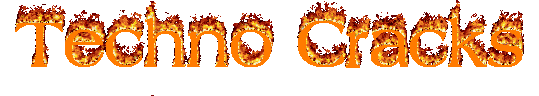
.jpg)







