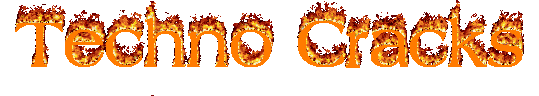To remove such virus follow the steps
- Open administrative command prompt.
- Go to your pen-drive drive letter. Suppose your USB disk is G:. Type G: and press Enter
- Now type the below command to remove system file, hidden read-only attribute
attrib -s -h -r /s /d *.* - Delete Autorun.inf from USB – Disk.
- This makes all files visible and you are now able to delete them .
del *.lnk- Now to remove the shortcuts from pen-drive , Check the size of any One or Few Shortcuts, all be same.
- Delete suspicious files, on errror check task manager for process with same name or any suspicious process and end it.
- Open Explorer and right Click on Pen-drive , Click Open.
- Search with Advance Search for all files of same size in Pen-drive.
- Select All and Delete
By
connecting flash drives to the affected computer, often it shows flash
drive containing just some folder's shortcuts. Sometimes it shows
nothing though drive's properties show it has files in it. Even we get
some inaccessible folder or file. This type of problem may also seen in
our local drives (HDD partitions). Even paid anti-virus is unable to
resolve those folders, they just scan and detect The AUTORUN worm which
one will execute all programs. Then our important files remain hidden.
Hidden folders and Shortcuts by the Autorun Worm
Here we will see how can we solve this problem by using command line and batch file. Though the batch file is nothing but the executable file contains command lines. So solving the hidden and shortcut problem of USB or drives, we must have the administrator privilege as we will execute something.
Using Command line: To solve/fix the folder's hidden or system file, the easiest way is to run a command line. You can apply this command to USB and local drive as well, need to change the drive_letter. Go to Run, type cmd and hit enter. In command prompt just type:
attrib -h -s -r -a /s /d drive_letter:\*.*
And hit enter.
Be sure you've typed the drive letter (e.g. j:,h: or D:) instead of "drive_letter" in the command line. My USB drive letter is J: and my command should looks like: Command for unhide system-hidden files on a drive All files and folders will be normal and you should be able to delete the shortcuts, created by the virus.Command line details: Here atrib=attribute, "-"=remove attribute/permits, h=hidden s=system, r=read-only, a=archive, /s=sub directory, /d=directory, drive_letter=the letter of the drive shown in windows explorer (e.g. j:,h: or D:) and *.* is called the wild card for all files.If you don't like to be a "command Ninja" then see below. USB, MicroSD, MiniSD or other Mmory Cards issue:
1. Connect your USB or memory card to the PC or laptop.
2. Copy these lines and paste it into a "new text file" @echo offattrib -h -s -r -a /s /d drive_letter:\*.*
3. In the 3rd line give the drive letter name (Example: J or K or L etc.) instead of "drive_name"
4. Save the text file as any_name.bat
5. Double click on the any_name.bat file and it will run in the command prompt and see the hidden files/folders come back.
6. Delete the shortcuts and unnecessary files and folders from USB drive. Local drive issue: 1. Copy these lines and paste it into a "new text file" @echo off attrib -h -s -r -a /s /d D:\*.*attrib -h -s -r -a /s /d E:\*.*attrib -h -s -r -a /s /d F:\*.*attrib -h -s -r -a /s /d G:\*.*attrib -h -s -r -a /s /d H:\*.*attrib -h -s -r -a /s /d I:\*.*attrib -h -s -r -a /s /d J:\*.*@echo complete. 2. Save the text file as a bat file (example: any_name.bat) 3. Run this bat file by double-clicking on it. Thus you can solve this kind of problems with a *.bat file. You can save the *.bat file for solving this hidden problem. Important: These tutorials are applied for Windows 7/Vista/xp. You must have the administrative privilege to run the command or execute the .bat file. Put the " : " after the j, k, or D (drive letters). These commands are
not case sensitive.
shortcut virus remover,
shortcut virus remover windows 7,
shortcut virus remover windows 8,
shortcut virus remove from pc,
shortcut virus remover software free download,
shortcut virus windows 7,
shortcut virus remove from usb,
shortcut virus remover tool,
shortcut virus remover windows 8.1,
shortcut virus delete,
shortcut virus,
cara buang virus shortcut,
shortcut virus cmd,
shortcut virus channel,
remove shortcut virus cmd,
remove shortcut virus from computer,
cara menghapus virus shortcut,
cara menghilangkan virus shortcut di flashdisk,
cara menghilangkan virus shortcut di laptop,
cara menghilangkan virus shortcut,
shortcut virus on computer,
cara membersihkan virus shortcut,
pen drive shortcut virus,
flash drive shortcut virus,
removable disk shortcut virus,
pen drive shortcut virus remover,
removable drive shortcut virus,
delete shortcut virus from pc,
cara menghilangkan virus shortcut di komputer,
eliminar virus shortcut,
shortcut virus fix,
shortcut virus from usb,
shortcut virus from usb external hdd and pendrive,
remove shortcut virus from usb,
remove shortcut virus from pendrive,
cara menghapus virus shortcut pada flashdisk,
shortcut folder virus,
how to shortcut virus remover,
how remove shortcut virus from computer,
cara hapus virus shortcut,
cara hilangkan virus shortcut,
how to shortcut virus,
shortcut virus in pen drive,
shortcut virus in usb,
shortcut virus in windows 8,
cara menghapus virus shortcut pada komputer,
cara menghapus virus shortcut di laptop,
remove shortcut virus from laptop,
menghapus virus shortcut,
cara membuang virus shortcut,
shortcut virus on flash drive,
shortcut virus on flash drive cmd,
shortcut virus on usb,
shortcut virus problem,
remove shortcut virus from pc,
shortcut virus remover windows 10,
shortcut virus remover using cmd,
shortcut virus remover software,
pen drive shortcut virus remover tool,
shortcut virus usb,
remove shortcut virus using cmd,
remove shortcut virus usb,
usb shortcut virus fix,
shortcut virus remover ultimate guide,
shortcut virus remover v3.1,
shortcut virus windows 10,
shortcut virus windows 8,
remove shortcut virus windows 8,
remove shortcut virus windows 8.1,
what is shortcut virus,
windows 8 shortcut virus
Here we will see how can we solve this problem by using command line and batch file. Though the batch file is nothing but the executable file contains command lines. So solving the hidden and shortcut problem of USB or drives, we must have the administrator privilege as we will execute something.
Using Command line: To solve/fix the folder's hidden or system file, the easiest way is to run a command line. You can apply this command to USB and local drive as well, need to change the drive_letter. Go to Run, type cmd and hit enter. In command prompt just type:
attrib -h -s -r -a /s /d drive_letter:\*.*
And hit enter.
Be sure you've typed the drive letter (e.g. j:,h: or D:) instead of "drive_letter" in the command line. My USB drive letter is J: and my command should looks like: Command for unhide system-hidden files on a drive All files and folders will be normal and you should be able to delete the shortcuts, created by the virus.Command line details: Here atrib=attribute, "-"=remove attribute/permits, h=hidden s=system, r=read-only, a=archive, /s=sub directory, /d=directory, drive_letter=the letter of the drive shown in windows explorer (e.g. j:,h: or D:) and *.* is called the wild card for all files.If you don't like to be a "command Ninja" then see below. USB, MicroSD, MiniSD or other Mmory Cards issue:
1. Connect your USB or memory card to the PC or laptop.
2. Copy these lines and paste it into a "new text file" @echo offattrib -h -s -r -a /s /d drive_letter:\*.*
3. In the 3rd line give the drive letter name (Example: J or K or L etc.) instead of "drive_name"
4. Save the text file as any_name.bat
5. Double click on the any_name.bat file and it will run in the command prompt and see the hidden files/folders come back.
6. Delete the shortcuts and unnecessary files and folders from USB drive. Local drive issue: 1. Copy these lines and paste it into a "new text file" @echo off attrib -h -s -r -a /s /d D:\*.*attrib -h -s -r -a /s /d E:\*.*attrib -h -s -r -a /s /d F:\*.*attrib -h -s -r -a /s /d G:\*.*attrib -h -s -r -a /s /d H:\*.*attrib -h -s -r -a /s /d I:\*.*attrib -h -s -r -a /s /d J:\*.*@echo complete. 2. Save the text file as a bat file (example: any_name.bat) 3. Run this bat file by double-clicking on it. Thus you can solve this kind of problems with a *.bat file. You can save the *.bat file for solving this hidden problem. Important: These tutorials are applied for Windows 7/Vista/xp. You must have the administrative privilege to run the command or execute the .bat file. Put the " : " after the j, k, or D (drive letters). These commands are
not case sensitive.
shortcut virus remover,
shortcut virus remover windows 7,
shortcut virus remover windows 8,
shortcut virus remove from pc,
shortcut virus remover software free download,
shortcut virus windows 7,
shortcut virus remove from usb,
shortcut virus remover tool,
shortcut virus remover windows 8.1,
shortcut virus delete,
shortcut virus,
cara buang virus shortcut,
shortcut virus cmd,
shortcut virus channel,
remove shortcut virus cmd,
remove shortcut virus from computer,
cara menghapus virus shortcut,
cara menghilangkan virus shortcut di flashdisk,
cara menghilangkan virus shortcut di laptop,
cara menghilangkan virus shortcut,
shortcut virus on computer,
cara membersihkan virus shortcut,
pen drive shortcut virus,
flash drive shortcut virus,
removable disk shortcut virus,
pen drive shortcut virus remover,
removable drive shortcut virus,
delete shortcut virus from pc,
cara menghilangkan virus shortcut di komputer,
eliminar virus shortcut,
shortcut virus fix,
shortcut virus from usb,
shortcut virus from usb external hdd and pendrive,
remove shortcut virus from usb,
remove shortcut virus from pendrive,
cara menghapus virus shortcut pada flashdisk,
shortcut folder virus,
how to shortcut virus remover,
how remove shortcut virus from computer,
cara hapus virus shortcut,
cara hilangkan virus shortcut,
how to shortcut virus,
shortcut virus in pen drive,
shortcut virus in usb,
shortcut virus in windows 8,
cara menghapus virus shortcut pada komputer,
cara menghapus virus shortcut di laptop,
remove shortcut virus from laptop,
menghapus virus shortcut,
cara membuang virus shortcut,
shortcut virus on flash drive,
shortcut virus on flash drive cmd,
shortcut virus on usb,
shortcut virus problem,
remove shortcut virus from pc,
shortcut virus remover windows 10,
shortcut virus remover using cmd,
shortcut virus remover software,
pen drive shortcut virus remover tool,
shortcut virus usb,
remove shortcut virus using cmd,
remove shortcut virus usb,
usb shortcut virus fix,
shortcut virus remover ultimate guide,
shortcut virus remover v3.1,
shortcut virus windows 10,
shortcut virus windows 8,
remove shortcut virus windows 8,
remove shortcut virus windows 8.1,
what is shortcut virus,
windows 8 shortcut virus